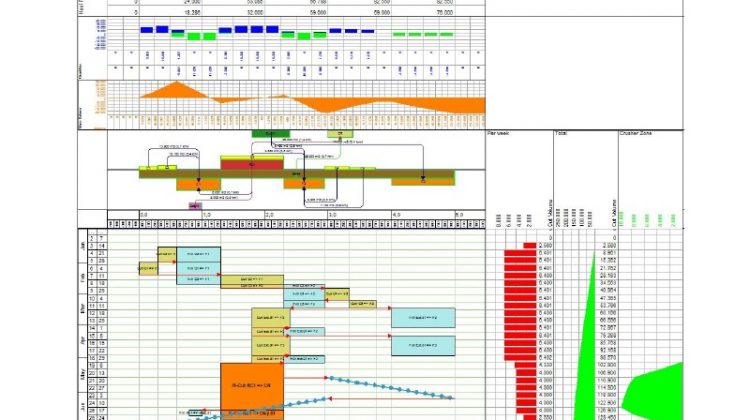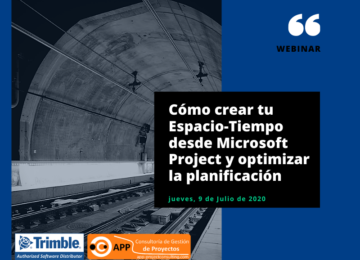What's New in TILOS 10
Increased Speed – More Capacity – Greater Flexibility
Maximum value for your company!
- Mass Haulage
- Add Space Above/Below the Zero Line
- Position the Start/End Points of Mass Haulage Links
- Show/Hide Mass Haulage Area and Haulage Line Annotations
- Group Mass Areas by Type
- Auto-Adjust a Task Template When You Change a Haulage Type
- Gantt Charts
- Drag and Drop Task Types to Create a Schedule; Drag-and-Drop Tasks to Create a Template Type
- Add a New Task using the Insert Key
- Zoom Out to Extend the View Range
- Hide Quantities in the Summary Task Row
- Show/Hide Sub-Project Summary Rows
- Color the Rows of Summary Tasks
- Rescheduling
- Automatically Calculate a Successor Task’s End Date
- Synchronize Predecessor and Successor Task Quantities (Material Volumes)
- Printing
- Access the Print Command from the Main Menu
- Iteratively Configure and Preview What will Print
- Project Setup
- Open or Start a TILOS Project Quicker
- Drag-and-Drop Picture Files
- Time-Distance Chart
- Control the Expand/Collapse of Levels
- Reuse Cell Display Settings
- Use a Color Code to Shade Task Hierarchy
- Work with Task List and Time Distance View in Parallel
- Specify a Default Summary Task
- Show/Hide or Flatten the Task List
- See a Task List or Gantt Chart Selection in the Time-Distance View
- Use a Quantity Split Linear Model to Measure Progress
- Other Enhancements
- Choose a Different Duration Format
- Include a Row Number Column in List Views
- Find List Entries More Easily
- Copy and Paste Task List Items in a ‘Natural Order’
- Quickly Show/Hide Sub-project Data in Views
- See More Task Information in Predecessor and Successor Lists when Creating a Link
- Access Create Predecessor/Successor from a Selected Task
- Color symbols
- Use Updated Help and Training Resources
You can also share this brochure with your team, your leads and clients.